Supported Language
- AT Command
- Lua for NodeMCU
- Micro python
Supported platforms
- Windows(x86, x86-64)
- Linux(x86, x86-64, ARM soft & hard float)
- Solaris(x86, x86-64)
- Mac OS X(x86, x86-64, PPC, PPC64)
Required Software
Recommended hardware
- ESP8266 based Modules
ESPlorer Downloads
 |
| ESPlorer source code from GitHub |
 |
| Download ESPlorer.zip |
ESP8266 NodeMCU firmware (Lua) with ESPlorer Tool IDE
- Basic Connection Diagram (Refer the above image)
- Open ESPlorer IDE
- When opened ESPlorer shows Serial port chooser may be blank.
- Click Scan system for available serial port
- Plug your ESP866 Programmer Setup with your computer
- Now click, Scan system for available serial port
- If COM Port not detected, then check COM port is enabled in Device manager
- Open Device Manager(Windows + X)
- Check COM Port is enabled
- If not enable check the reson
- If enabled note that COM port number and again scan in ESPlorer IDE.
- Select correct Baud rate (try 9600,57600, 115200)
- "Open" Select Serial Port
- Showing "PORT OPEN 9600" (eg Buad rate :9600)
- showing "Communication with MCU.."
- now try any library functions
- Eg: node.heap(), node.chipid()
Watch Video Demonstration
How to upload the NodeMCU Lua file to ESP8266 using ESPlorer IDE?
How run the NodeMCU Lua file in ESP8266 using ESPlorer IDE?
How to view the NodeMCU Lua file's list in ESP8266 using ESPlorer IDE?
_dir=function()
local k,v,l
print("~~~File ".."list START~~~")
for k,v in pairs(file.list()) do
l = string.format("%-15s",k)
print(l.." : "..v.." bytes")
end print("~~~File ".."list END~~~")
end
_dir()
_dir=nil
How to view the NodeMCU Lua list of files info in ESP8266 using ESPlorer IDE?
Check command :
r,u,t=file.fsinfo()
print("Total : "..t.." bytes\r\nUsed : "..u.." bytes\r\nRemain: "..r.." bytes\r\n")
r=nil u=nil t=nil
Ouputs (Eg)
>
Total : 3384986 bytes
Used : 0 bytes
Remain: 3384986 bytes
How to downlaod the NodeMCU Lua file to ESP8266 using ESPlorer IDE?
How to compile the NodeMCU Lua file to ESP8266 using ESPlorer IDE?
How to remove the NodeMCU Lua file in ESP8266 using ESPlorer IDE?
local k,v,l
print("~~~File ".."list START~~~")
for k,v in pairs(file.list()) do
l = string.format("%-15s",k)
print(l.." : "..v.." bytes")
end print("~~~File ".."list END~~~")
end
_dir()
_dir=nil
How to view the NodeMCU Lua list of files info in ESP8266 using ESPlorer IDE?
Check command :
r,u,t=file.fsinfo()
print("Total : "..t.." bytes\r\nUsed : "..u.." bytes\r\nRemain: "..r.." bytes\r\n")
r=nil u=nil t=nil
Ouputs (Eg)
>
Total : 3384986 bytes
Used : 0 bytes
Remain: 3384986 bytes
How to downlaod the NodeMCU Lua file to ESP8266 using ESPlorer IDE?
How to compile the NodeMCU Lua file to ESP8266 using ESPlorer IDE?
How to remove the NodeMCU Lua file in ESP8266 using ESPlorer IDE?
How to rename the NodeMCU Lua file in ESP8266 using ESPlorer IDE?
How to format or erase NodeMCU files in ESP8266 using ESPlorer IDE?
What is difference between "AEW_Blink.lua" file and "AEW_Blink.lc" file?
- Format(erase) NodeMCU files system. All files will be removed.
What is difference between "AEW_Blink.lua" file and "AEW_Blink.lc" file?
FQA
ESPlorer Troubleshooting
Q : Communicating with MCU?
- It's not a error. its a status, try some NodeMCU library function further [Ex: node.heap()]
- Try different baud rate [9600, 57600, 115200]
Q : COM Port Not Detected
- Check your USB to TTL/Serial Programmer connection
- Make Sure COM port is Enabled in [Windows + X] Device manager (if Disabled do manually install the driver)
Q : could not find the main class. ESPlorer cant run program will exit
- Please install or reinstall java SE version 7 and above.
Q : Can't auto-detect firmware, because proper answer not received (may be unknown firmware).
Q : Getting something chunk like this ëÕ½ou}¯íë=nogy‰«ax(©íê=ëë—.låax(©íê
- Please change correct baud rate of UART (try : 9600, 57600, 115200)
- Check the UART Connection TX, RX pins
Q : Can't close the serial COM port in ESPlorer IDE
- ESPlorer was hanged. So stop that service and reopen the IDE.
See More.
- Add Soon






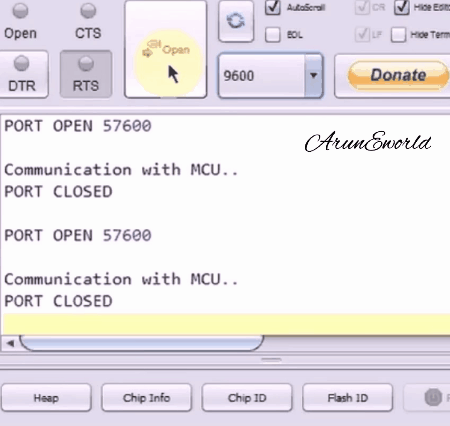
No comments:
Post a Comment