If you have a more number of custom NodeMCU firmware, but firmware
name does not
contains the details of info about what are the NodeMCU module
libraries are present. if ESPlorer work fine means ESP8266 returns the firmware details, some times ESPlorer IDE does not auto detect the
firmware details. so you should note that your custom NodeMCU firmware
details yourself. In this post will help to firmware details list easily
by using small code.
-- this program will help if ESPlorer is shows
--'Can't autodetect firmware, because proper answer
-- not received (may be unknown firmware).
--Please, reset module or continue.'
-- http://esp8266iot.blogspot.in/
-- http://aruneworld.blogspot.com/
-----------------------------------------------------------
-- functions {require,pairs}
-- lightfunction{print,dofile,loadfile,collectgarbage,pcall,select}
--table {package}
--romtable {string,math,table,coroutine,debug}
--Please update all modules name in below two tables- > Module_Names , Modules
Module_Names ={ 'adc','adxl345','am2320','apa102','bit','bme280','bmp085','cjsom','coap','collectgarbage','coroutine','cron','crypto','debug','dht','dofile','encoder','enduser_setup',
'file','gdbstub','gpio','hmc5883l','http','hx711','i2c','loadfile','l3g4200d','math','mdns','mqtt','net','node','ow','package','pairs','pcall','pcm','pref','print', 'pwm',
'rc','require','rfswitch','rotary','rtcfifo','rtcmem','rtctime','select','sigma_delta','sntp','somfy','spi','string','struct','switec',
'table','tls','tm1829','tmr','tsl2561', 'u8g','uart','ucg','websocket', 'wifi', 'wps', 'ws2801', 'ws2812'}
Modules = { adc, adxl345, am2320, apa102,bit, bme280, bmp085, cjson, coap,collectgarbage, coroutine, cron, crypto, debug,dht,dofile, encoder, enduser_setup, file, gdbstub,gpio,
hmc5883l, http, hx711, i2c,loadfile, l3g4200d, math,mdns, mqtt, net, node, ow,package,pairs,pcall,pcm, pref, print, pwm, rc, require,rfswitch, rotary, rtcfifo, rtcmem, rtctime,
select,sigma_delta, sntp, somfy, spi,string, struct, switec, table,tls, tm1829, tmr, tsl2561, u8g, uart, ucg, websocket, wifi, wps, ws2801, ws2812}
print("total Modules : "..#Module_Names)
--_version
print("Firmware conatains Modlues are ")
total_modules = 0
for count = 1,#Module_Names do
if nil ~= (Modules[count]) then
total_modules = total_modules + 1
print("Modulue- "..count.." : "..Module_Names[count],Modules[count])
end
end
print("Firmware conatains Total Modlues are : "..total_modules)


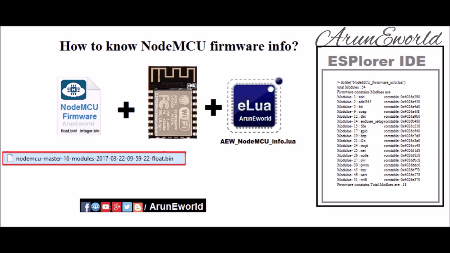





No comments:
Post a Comment